Polar Flow Extraction Protocol
Polar Flow is a sport, fitness, and activity analyzer to be used with Polar GPS sports watches, fitness trackers, and activity trackers. You can see all of your training and activity data on your phone on the go, and sync them wirelessly to Polar Flow.
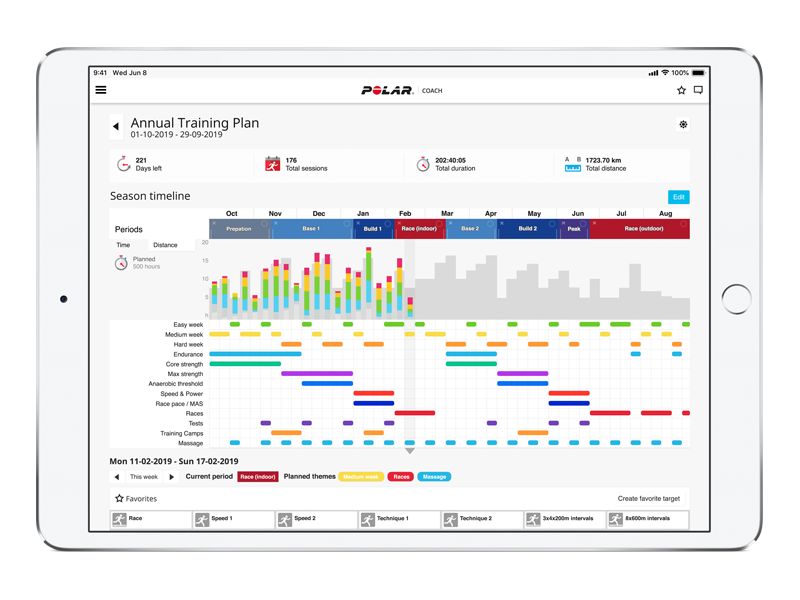
Extraction Protocol
To extract data for Polar Flow to will have to sign in to your account through https://account.polar.com/ with your user name and password.
1. Go to HTTPS://ACCOUNT.POLAR.COM and click Sign in.
2. Authorize access with your Polar account email address and password.
3. Click Download your data on the menu on the left or scroll down the page.
4. Click the Download button on the right to initiate the download request and start the data collection process.
5. Then wait for data to be finished processing.
6. You will get an email when your data is ready to be downloaded. It will take some time to collect the data, depending on the amount of it and other data collection traffic. You will have two weeks to download the data, once you get the email Related products: A370
7. Check your email or refresh the page to see if the download is complete. Then select DOWNLOAD
8. Save the ZIP file to your local computer
9. Another way to extract Data from Polar Flow is to Sign in to your Polar Account; https://flow.polar.com/.
10. Then, select a Training File from the day of the month.
11. At the bottom left of the screen, select “Export Session”
12. On Pop-up Screen, select Session (CSV)
13. Then, save CSV file into participant polar data file on the server












